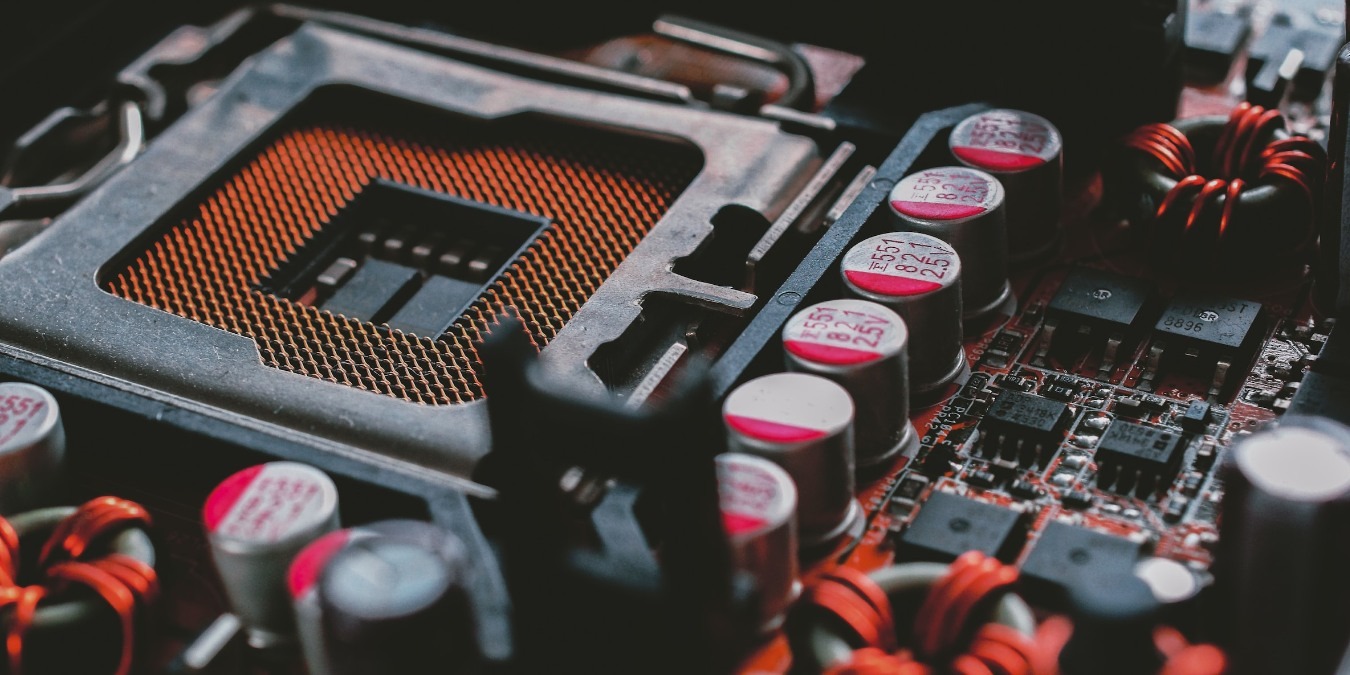
For how easy it is to build a computer, we often don’t appreciate the electrical engineering that takes place to make that happen. For example, how does the motherboard manage the way your CPU gets power? Through a Voltage Regulator Module (VRM). But what is a VRM, and how does it affect your CPU performance? This guide aims to answer those questions.
What Is a VRM?
Your motherboard’s VRM is a crucial but underappreciated series of electronic components, including capacitors, chokes, and MOSFETs, that ensure your CPU or GPU receives clean power at a consistent voltage.
A poor VRM can lead to degraded performance and limit a processor’s ability to function under load. It can even lead to unexpected shutdowns, especially when overclocking the CPU. This can happen due to a poor VRM heatsink or insufficient VRM cooling.
Tip: learn how to cool down a high CPU temperature
How Does a VRM Work?
A VRM’s first job is to convert the 12-volt power from your computer’s power supply down to a usable voltage. For processors, this is typically between 1.1V to 1.3V. The delicate electronics inside can be easily shorted by too many volts. Precision is also crucial when powering a processor, and the required voltage must be delivered as exactly as possible. That’s why VRMs are more complex than a simple piece of wire. But at their heart, they are basically buck converter, precisely stepping down voltage to appropriate levels.
The VRM uses three components to do its job: MOSFETs, inductors (also called chokes), and capacitors. There’s also an integrated circuit (IC) to control it all, sometimes called a PWM controller. A simplified schematic of a single-phase VRM can be used to visualize this structure.
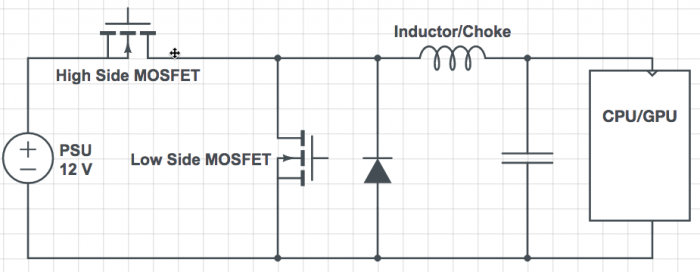
Multi-Phase VRMs
Modern computers require more than a single-phase VRM. Modern power systems use a multi-phase VRM. Multiple phases spread the power load over a broader physical area, reducing heat production and stress on components, as well as providing other electrical improvements related to efficiency and per-part costs.
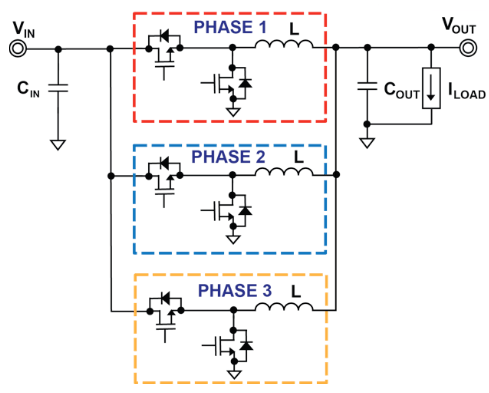
Each phase of a modern multi-phase VRM supplies a fraction of the power required, taking turns to provide power to the CPU. Taken individually, each phase provides a brief moment of power, visualized as a square-shaped wave.
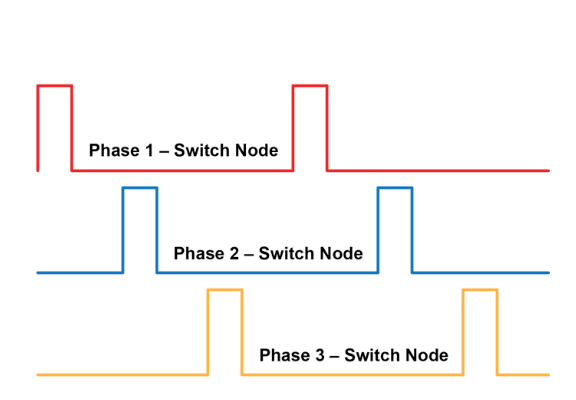
Each phase’s burst of power is staggered from the last so that while only one phase is operating at a time, the total amount of power never changes. This, in turn, produces a smooth, reliable power source – the “clean” power required for a CPU to function optimally. You can see a simplified system in operation below.
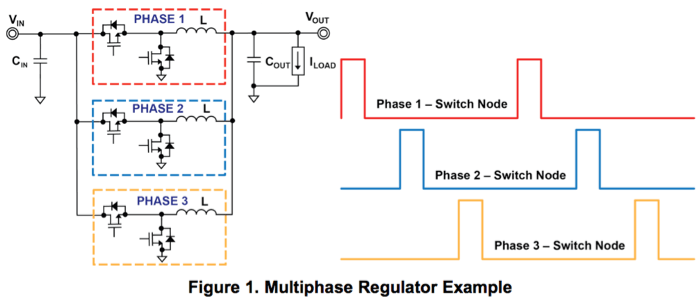
VRM Phase Numbering and Truth in Advertising
VRMs are typically sold as something like “8+1” or “10+1.” The number before the plus indicates the number of phases dedicated to cleaning power for the CPU. The number after the plus indicates the VRM phases left to power other motherboard components, like RAM.
When the first number is greater than 8, such as “12+1,” “18+1,” or even higher, as in the case of the best gaming motherboards, the manufacturer often makes use of a device called a doubler. A doubler allows them to multiply the benefit of the existing phases without building additional phases into the board.
While this isn’t quite as effective as wholly separated phases, it does allow for some electrical improvements at a lower cost. And since it allows manufacturers to raise a buyer-facing number at a small expense to themselves, they often take advantage of it.
How Does a VRM Improve Performance?
The goal with a VRM is the provision of clean and reliable power. Yet, even a basic VRM can deliver sufficient performance to maintain a mid-range CPU at stock speeds. When overclocking or pushing component limits, the quality of the VRM becomes more important – things like VRM heatsink and VRM cooling become crucial.

Overclockers should seek out a VRM made from reliable components. If its components are cheap, they may fail to supply sufficient voltage under load, causing surprise shutdowns. Ensuring the right intake/exhaust configuration for optimum airflow will allow additional cooling for the VRM heatsink, preventing such situations. The most variable VRM components are capacitors and chokes.
Look for leak-resistant capacitors. These are often marketed under names like “Japanese Capacitors,” “Dark Capacitors,” or “Solid Capacitors.” High overclocks will require better chokes as well. You can find these with names like “Super Ferrite Chokes” (SFCs) or “Premium Alloy Chokes.” Also, look for heatsinks over some or all the MOSFETs – finned, if possible.
Additionally, those who are buying higher-powered CPUs, like the Core i9-13900K, Ryzen 9 7950X, or Ryzen Threadripper CPUs, should ensure that they’re getting good-quality VRMs on their motherboards. Many manufacturers are prepared for Threadripper in this respect, but with such power-hungry CPUs, it’s super important to make sure you can get clean power as often as possible.
Motherboard VRMs – Choose Wisely
Even with knowledge of VRMs, it can be difficult to shop for a motherboard with high-quality VRMs. Cost alone is little help, and marketing material, as mentioned, can be intentionally misleading. Detailed information about components and part numbers is not easily available to consumers.
It is best to watch or read independent reviews before you buy a gaming motherboard for overclocking your high-end CPU. The following tips or features can be considered must-haves when shopping for a good motherboard:
- Buy a mid-range or high-end motherboard from a reliable manufacturer, like Asus, ASRock, MSI, and Gigabyte.
- Spec sheets alone don’t tell the full picture, but ideally, don’t get a motherboard with less than an 8-phase VRM.
- Consume reviews from multiple sources before finalizing on a specific model. You can also refer to Reddit users’ feedback on the models you’ve shortlisted.
- Even if you’re overclocking your CPU, you generally don’t need to spend more than $160 to $180 for a high-quality motherboard, even for an unlocked Z-series Intel chipset.
- For the basic user, even budget motherboards from reputed manufacturers will be more than enough.
Image credit: Unsplash
Our latest tutorials delivered straight to your inbox