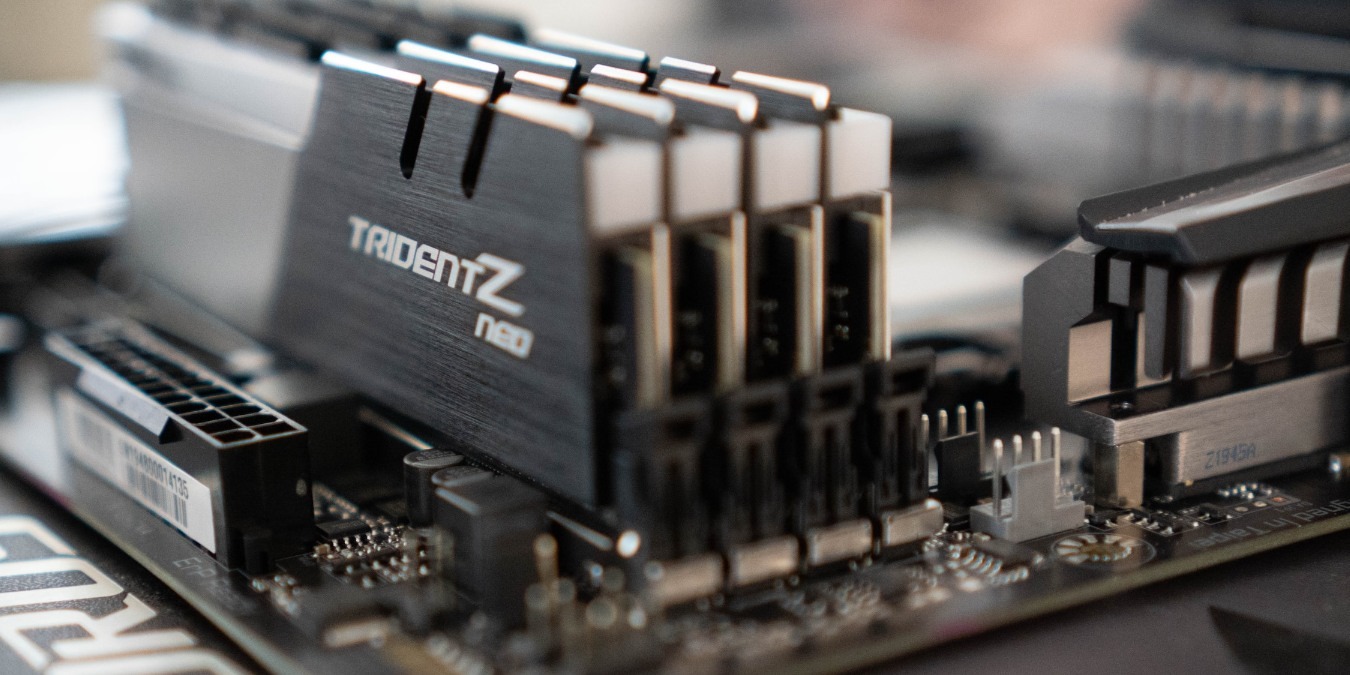
RAM is a core computer component, but we don’t talk about it enough. If it doesn’t have fancy heat spreader designs and RGB lighting, RAM rarely gets a day in the sun. The CPU and GPU broadly set the conditions that the rest of your build operates under, but you can coax a little more speed out of your PC with faster RAM. While RAM clock speed is crucial, RAM timing also determines your RAM’s speed.
Tip: shopping for memory/RAM? This guide tells you what you need to know.
Finding Your RAM’s Clock Speed
The speed of your RAM can be found on the box or the module. You can also check RAM specs using software like CPU-Z or within the BIOS/UEFI. The full name of your RAM module will be similar to the following:
DDR4 3200 (PC4 25600)
The “DDR4” describes the DDR (Double Data Rate) generation the module is compatible with. The same number (3, 4, or 5) appears in the “PC” number, describing the same thing.
The first four-digit number, 3200 in our example, is often said to show the RAM’s clock speed in megahertz. That’s actually a bit of a marketing fib, but don’t feel bad: the misunderstanding is directly encouraged by PC OEMs and retailers. That number actually reports the “data rate,” measured in megatransfers per second, or106 data transfer operations per second.
In DDR RAM, the actual clock speed is half that of the rated speed: 600 MT/s, in our example, though even that is stepped up from the internal RAM clock speed of 400 MHz through multiplicative pre-fetch bits. However, as DDR transfers data twice per tick of the clock, the “effective” clock speed is said to be double the real clock speed. As a result, the true data rate is effectively the same as the RAM’s rated clock speed in MT/s.
The PC number, 25600 in our example, shows the transfer rate measured in megabytes per second (MB/s). By multiplying the data rate (in MT/s) by the width of the I/O bus (64-bit in all modern motherboards), we can determine the maximum possible transfer rate:
3200 megatransfers per second x 64 bits per transfer/8 bits per byte = 25600 MB/s
Each number independently tells you the RAM clock speed, but both numbers provide the same information, just in different forms.
What Are RAM Timings?
Timings are another way of measuring RAM speed or latency. The timings measure the latency between various common operations on a RAM module. Latency is simply the delay between operations. It can be thought of as “waiting time.” The minimum timings are set by spec, so you can read a table of the fastest-possible RAM timings for each DDR4 specification.
We measure RAM timing in clock cycles. Retailers list timings as four numbers separated by dashes, like 16-18-18-38. Smaller numbers are faster. The order of the numbers tells you their meaning.
First number: CAS Latency (CL)
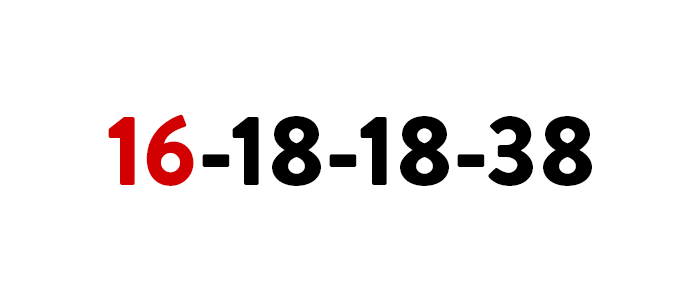
The time it takes for the memory to respond to the CPU is the CAS latency (CL). But CL cannot be considered in isolation. This formula converts CAS latency into nanoseconds, which is based on the RAM’s transfer rate:
(CL/Transfer Rate) x 2000
As a result, RAM with a slower MT/s rating can actually have lower latency if it has a smaller CL rating. For DDR4 modules, a CAS latency of 16 is one of the fastest available. Similarly, for DDR5 RAM, CL30 is currently the sweet spot when it comes to latency for RAM.
Second number: TRCD
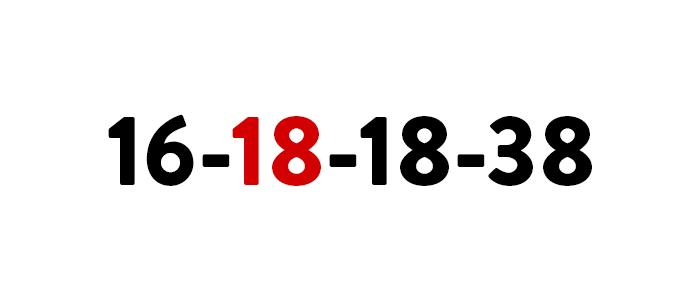
RAM modules use a grid-based design for addressing. The intersection of rows and column numbers indicates a particular memory address. Row address to column address delay (TRCD) measures the minimum latency between entering a new row in the memory and beginning to access columns within it. You can think of it as the time it takes the RAM to “get to” the address. The time it takes to receive the first bit from a previously inactive row is TRCD + CL.
Third Number: TRP
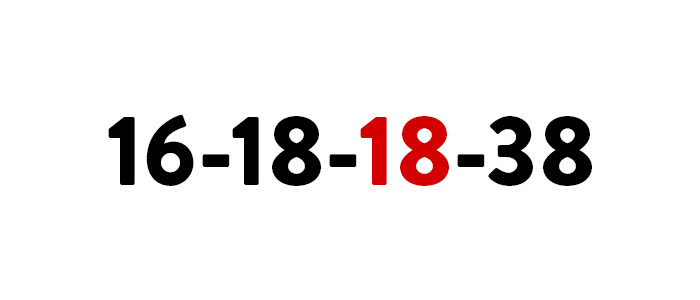
Row Precharge Time (TRP) measures the latency involved in opening a new row in memory. Technically, it measures the latency between the precharge command to idle (or close) one row and an activate command to open a different row. It’s often identical to the second number. The same factors affect the latency of both operations.
Fourth Number: TRAS
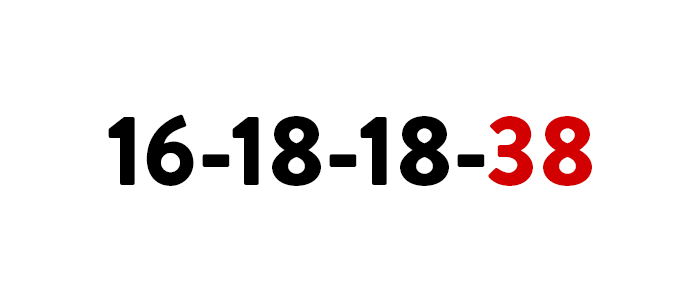
Row Active Time (TRAS) measures the minimum amount of cycles a row must remain open to properly write data. Technically, it measures the latency between an activate command on a row and issuing the precharge command on that same row, or the minimum time between opening and closing the row. For SDRAM modules, TRCD + CL calculates TRAS.
Tip: having an issue with your memory? Diagnose the issue with the Windows Memory Diagnostic Tool.
How Fast Is Your RAM?
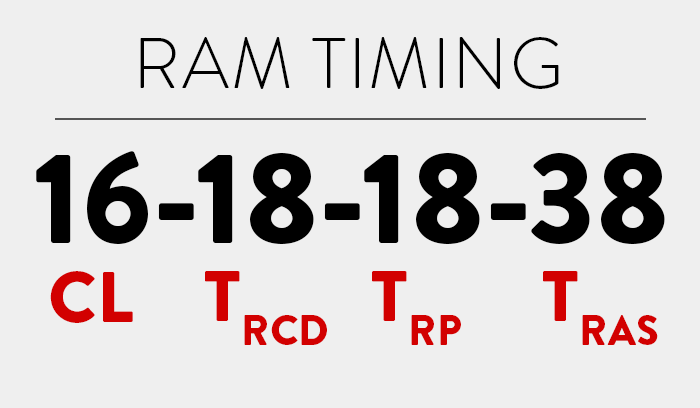
These latencies do limit the speed of your RAM. But RAM specifications set the limit, not physics. The memory controller that manages your RAM enforces these timings, meaning they’re tweakable (if the motherboard permits it). You may be able to get extra performance by overclocking your RAM and tightening the timings by a couple of cycles.
RAM overclocking is the most temperamental of hardware overclocking techniques, requiring the most experimentation and failures. But faster RAM shortens the processing time for RAM-bound workloads, improving rendering speed and virtual machine responsiveness.
Image credit: Unsplash
Our latest tutorials delivered straight to your inbox