
In a surprising move earlier this year, Apple unveiled the highly anticipated 15-inch MacBook Air. It’s an exciting expansion to the renowned lineup that has long been dominated by its smaller sibling, the 13-inch MacBook Air. With the introduction of this larger option, users now face a tough decision: which MacBook Air size is right for them?
The dilemma stems from the desire for a more spacious display, without sacrificing the hallmark portability and lightweight design that the MacBook Air is known for. After all, increased screen size and additional weight go hand in hand. This guide compares every aspect of the 15-inch and 13-inch MacBook Air to help you determine which one is the perfect fit for your needs.
Are you also in the market for an iPad? See how the iPad compares to the iPad Air.
Price
For years, the MacBook Pro 16-inch has been the only alternative for users desiring a laptop larger than the 13-inch MacBook Air. However, the base variant of the MacBook Pro 16-inch starts at $2,500, making it significantly more expensive. Apple strategically addressed this demand by offering the 15-inch MacBook Air as an affordable option, striking a balance between size, price, and performance.
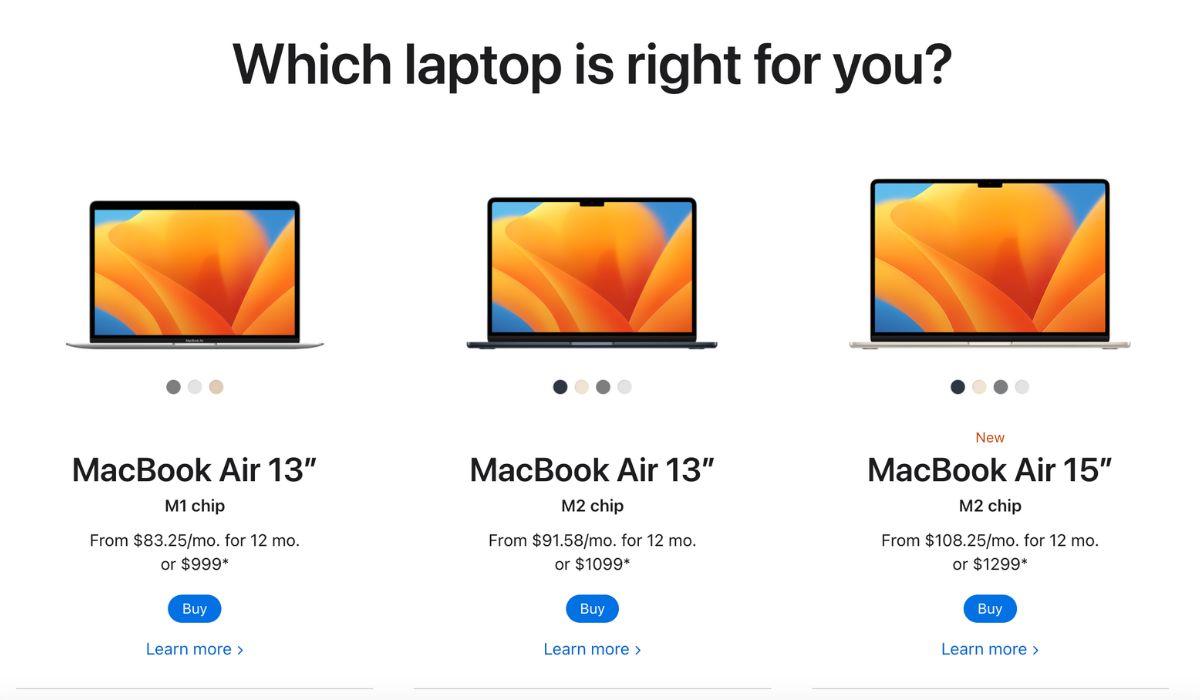
The MacBook Air 15-inch commands a higher price than the MacBook Air 13-inch, due to its larger display, but it’s still significantly cheaper than a 16-inch MacBook Pro. Starting at $1,299 and going up to $1,499, the 15-inch offers an upgrade over the 13-inch model, which now starts at $1,099 (previously $1,199) and goes up to $1,399, depending on which storage and memory configuration you choose. For budget-conscious users, the previous generation MacBook Air 13-inch from 2020 is available at an even lower price point, starting at $999.
Good to know: considering a MacBook Pro for even more advanced performance? Discover MacBook Pro vs. MacBook Air.
Design
In terms of design, there are noticeable differences between the 13-inch and 15-inch MacBook Air models. One prominent distinction lies in their size, with the 15-inch model being 1.7 inches larger diagonally. This bigger size provides more space for various components, including a larger trackpad. Apple notably clarifies that “the screens are 13.6 inches and 15.3 inches diagonally (actual viewable area is less).”

The 15-inch MacBook Air’s expanded trackpad offers a more generous surface area for navigating, making it easier to perform gestures, scroll, and swap between applications. The larger size of the 15-inch MacBook Air also benefits slightly from improved passive cooling, and is therefore less susceptible to performance reductions due to thermal throttling. The extra chassis space leads to improved heat dissipation, which is particularly beneficial for the fanless laptops that are under continuous workloads, like video exporting.
Speakers
Apple’s approach to the new MacBook Air goes beyond a mere size increase. The extra space is ingeniously used to improve the audio experience. Unlike the four speakers in its 13-inch counterpart, the 15-inch model incorporates six speakers, including two new force-canceling woofers that provide double the bass level.

Notably, Apple has adopted a unique design by integrating the speakers into the hinge, eliminating the traditional speaker grilles on the keyboard’s sides that tend to accumulate debris over time. This not only improves aesthetics, but also ensures clear audio output. With that, the 15-inch MacBook Air is a clear choice for users seeking superior audio quality.
Tip: not sure whether the MacBook Air is the right Mac model for you? Discover our complete Mac buyer’s guide and decide which one is right for you.
Performance
Unfortunately, the introduction of the 15-inch MacBook Air didn’t bring any surprises from Apple regarding performance. It features the same M2 processor as its smaller 13-inch counterpart, released in 2022. However, there are slight performance advantages in the long term with the 15-inch model, primarily due to improved heat dissipation. Although the M2 processor isn’t a brand-new chip for the 2023 model, it remains a highly capable processor. It still offers excellent performance across various tasks, including demanding applications, multimedia editing, and multitasking.
Apart from the processor, both the 13-inch and 15-inch MacBook Air models offer the same RAM and storage options. Both entry-level models come packed with an 8-Core CPU, 10-Core GPU, 8GB of unified Memory, and 256GB SSD storage. While processor and storage upgrades do not come cheap, both models can be upgraded with up to 24GB of unified memory and 2TB of SSD storage.
Good to know: purchasing your first Mac with Apple silicon? Learn how to check whether an app has been optimized for Apple silicon in macOS.
Battery
Despite its larger screen, the new 15-inch MacBook Air actually features moderately improved battery life compared to its 13-inch counterpart. As a result, the 15-inch model achieves an average battery life of approximately 14 and a half hours, surpassing the 13-inch model’s battery life of around 13 and a half hours. However, it’s important to note that both models fall short compared to the impressive battery life of the 13-inch MacBook Pro, which offers an astounding 18 hours and 20 minutes of usage.
Tip: worried about preserving battery life on your MacBook? Discover how to monitor battery health on Mac laptops.
Charging Adapter Options
The choice of charging adapter options for the 13-inch and 15-inch MacBook Air models holds significance, as it directly impacts the charging speed and ease of use. The default charging adapter for the 13-inch model is a 30W charger, which provides a decent charging speed. However, you can upgrade to either a 35W dual USB-C power adapter or a more powerful 70W single-port USB-C power adapter by paying an additional $20.

These upgraded options offer faster charging speeds and the ability to charge multiple devices simultaneously. The 15-inch MacBook Air comes with a more advanced 35W dual-port power adapter as the default option. Interestingly, 15-inch buyers have the advantage of being able to choose the 70W single-port charging adapter at no extra cost.
Display
The noticeable differences between the 13-inch and 15-inch MacBook Air models in terms of display are screen size and number of pixels. The 13-inch 2022 model features a 13.6-inch Liquid Retina display with a resolution of 2560 x 1664 pixels, while the 15-inch MacBook Air boasts a larger 15.3-inch Liquid Retina display with a higher resolution of 2880 x 1864 pixels.

As you may expect, this 15-inch display provides a larger canvas for content creation, multimedia consumption, and multitasking. Both displays use the Liquid Retina technology, known for its excellent color accuracy, wide color gamut, and sharpness. You also get the same 500 nits brightness, refresh rate, and pixel density with both 13-inch and 15-inch MacBook Air models.
Ports
Despite the increased size and additional space within the chassis of the 15-inch MacBook Air, Apple’s decision to stick with the same port configuration as the 13-inch model left some users disappointed. Many had hoped for an extra USB-C port to take advantage of the larger form factor. Instead, the 15-inch MacBook Air maintains the familiar setup of two USB-C ports with Thunderbolt 4 and a single 3.5mm audio jack.
How to Choose: 13-Inch MacBook Air or 15-Inch MacBook Air
In the end, it all comes down to the size and portability difference, as finding a balance between the two can be challenging. The 15-inch MacBook Air is an ideal choice for users who prefer a larger display and increased productivity. With its bigger screen, it’s well-suited for tasks that benefit from increased screen real estate, like content creation and multitasking. If you’re seeking a laptop with a more spacious trackpad, improved speaker array, and better heat dissipation, the 15-inch model may be the right option for you.
The 13-inch MacBook Air is a great option for those who prioritize portability or are on a tighter budget. It provides a more compact and lightweight design, making it easier to carry and travel with. If you primarily engage in web browsing, document editing, or media consumption, you’ll find the 13-inch model more than enough for your needs.
Image credit: Pexels
Our latest tutorials delivered straight to your inbox