
A backup software is an important program on every Linux user’s toolkit. While most don’t think of using it in their daily use, it is the lifeline that ensures your files are safe during a data disaster. This article highlights seven of the best backup software for Linux that you can use for free.
1. Syncthing
Syncthing is a simple utility that allows you to synchronize multiple folders across different systems. It is a continuous file synchronization program, which means it continually synchronizes files between two or more computers in real-time, so your data is always safely backed up.
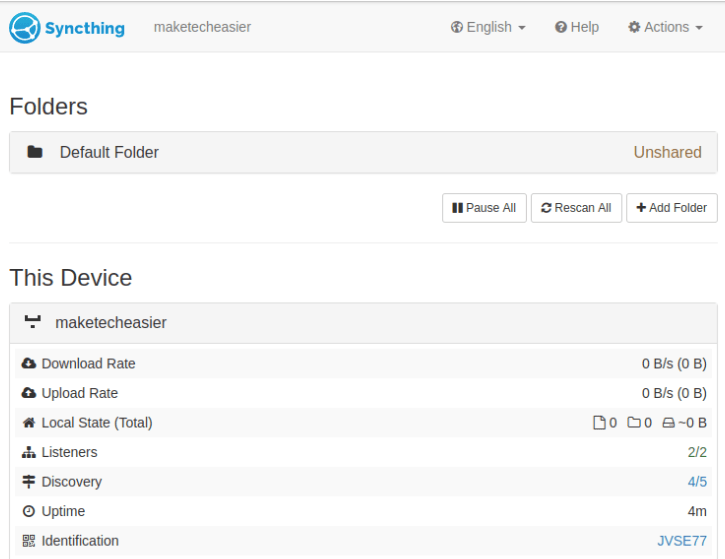
The way Syncthing works is that it uses its own set of open networking protocols to find, pair and transfer data between your machines reliably. The program’s developers use this along with a lightweight server daemon to deliver near instant synchronization between client nodes.
One of the biggest selling points of Syncthing is that it is cross-platform compatible, so you can deploy Syncthing and use it together with non-Linux systems.
Pros
- Can work on both desktop and mobile.
- Comes with a lightweight server daemon that you can deploy with little to no system overhead.
- Requires little maintenance once running as a node.
Cons
- Can only do live backups.
- Doesn’t come with data redundancy.
- Doesn’t archive old file versions.
2. SparkleShare
SparkleShare is a lightweight live backup system for Linux. Similar to Syncthing, it is also a cross-platform daemon that can instantly backup files across different operating systems in a network. However, unlike Syncthing, SparkleShare uses Git as its core backend for synchronizing data between nodes.

Further, due to its Git backend, SparkleShare also comes with version control right out of the box. This means that you can jump between the versions of your backups similar to how Git history works.
One advantage of this is that SparkleShare can run on almost any machine with little to no system overhead. This makes it the ideal data backup daemon for underpowered systems such as the Raspberry Pi.
Pros
- Can jump through different versions of a file.
- Works on Linux, Windows and macOS.
- Files are encrypted before being sent to other nodes.
Cons
- Can only backup one root folder.
- Requires a host system where files originate from and nodes are just mirrors.
- Can’t handle large non-text files.
3. Deja Dup
Deja Dup is an intuitive, user-focused backup utility for Linux systems. It provides a complete data backup solution with as little setup as possible. You simply select the folders you want to backup, and the destination folder to back up your data, and you are done. This near-zero configuration approach makes Deja Dup appealing to users who want a simple and automatic backup daemon. This is the reason why Deja Dup was installed as the default backup application in several Linux distros.
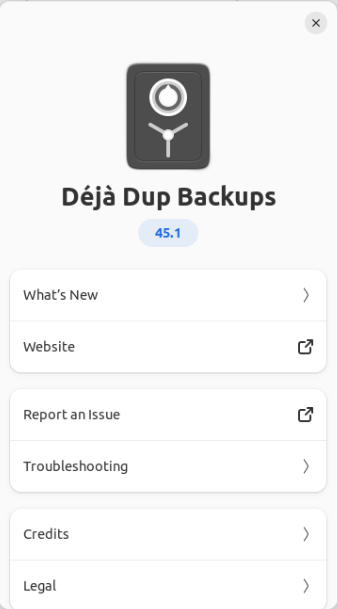
Deja Dup comes with data deduplication by default. This is a method of storing information where the program only stores the relevant changes between two backup snapshots. This results in lower overall disk consumption compared to a regular full dump archive.
Pros
- Incredibly simple to use.
- Data deduplication can save disk space in the long run.
- Can perform automatic unattended backups.
Cons
- Can only work with a single machine.
- Can only work with your home directory.
- Uses a special binary format for its snapshots.
4. Timeshift
Timeshift is a minimalist backup utility that aims to preserve a machine’s core system files and settings. Similar to DejaDup, it is a near-zero configuration client that you can “set and forget.”
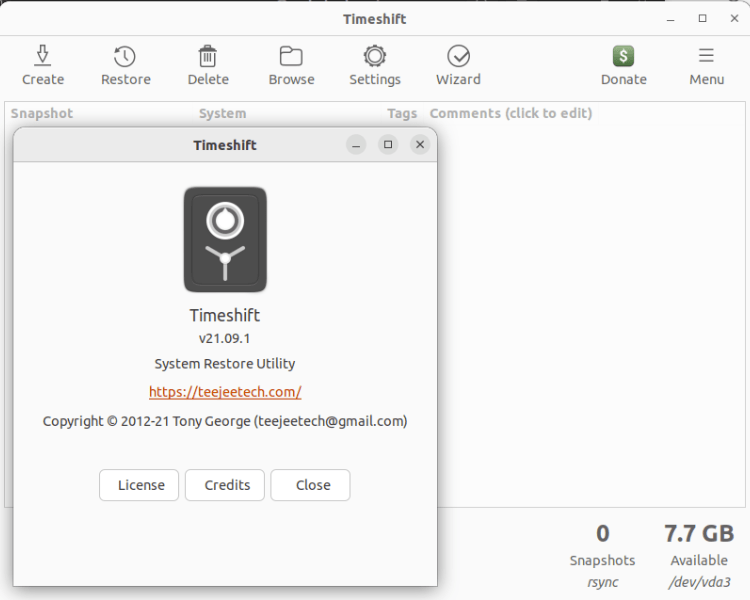
One of the biggest selling points of Timeshift is that it comes with support for BTRFS-based systems right out of the box. This allows you to take advantage of BTRFS’ atomic snapshotting to instantly restore system backups similar to a reproducible package manager.
Aside from that, Timeshift also comes with “multi-level snapshots” that enable you to tune the amount of backups that you make for your machine. For example, you can tell Timeshift to create hourly, daily and even “on-boot” backups for your computer.
Pros
- Requires little to no configuration to work.
- Can take advantage of BTRFS’ atomic snapshots.
- Backup frequency is easy to tune and adjust.
Cons
- Does not preserve the user’s home directory.
- Not flexible outside the options it provides.
- Too simple for complex backup setups.
5. Rsync
Rsync is a command line tool that allows you to fully synchronize two remote directories, down to their permission bits and creation time.
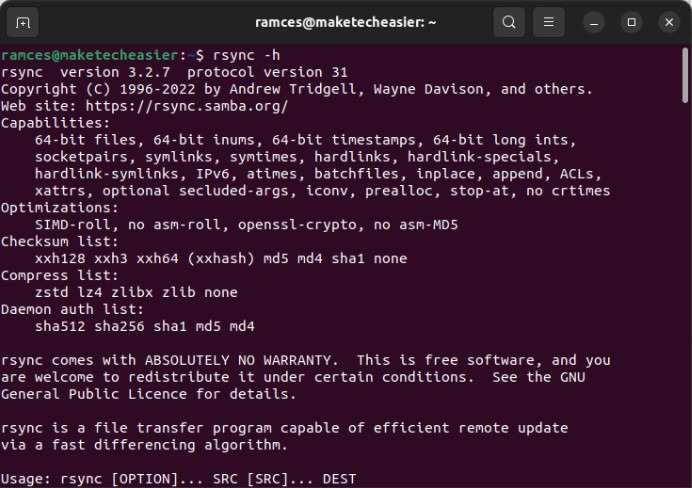
Rsync offers a large variety of options and flags that allow you to tune how data gets transferred between two hosts. For example, you can tell the daemon to synchronize files with a specific creation time or file type.
Further, Rsync’s command line interface also makes it easy to include in automation scripts and run on purely headless machines. This makes it an incredible tool to have especially if you are working with multiple remote servers.
Pros
- Provides data deduplication and transfer compression.
- Preserves most of a file’s internal metadata.
- Can perform incredibly quick file transfers.
Cons
- Requires decent command line knowledge to use.
- Can only do live backups with other systems.
- The battery of options can be overwhelming to a novice.
6. Rclone
Rclone is a high-performance, remote object storage client for Linux. It is a command-line client that serves as a bridge between you and your cloud storage provider. Similar to Rsync, it comes with options and flags that you can use to fine-tune your backup setup.
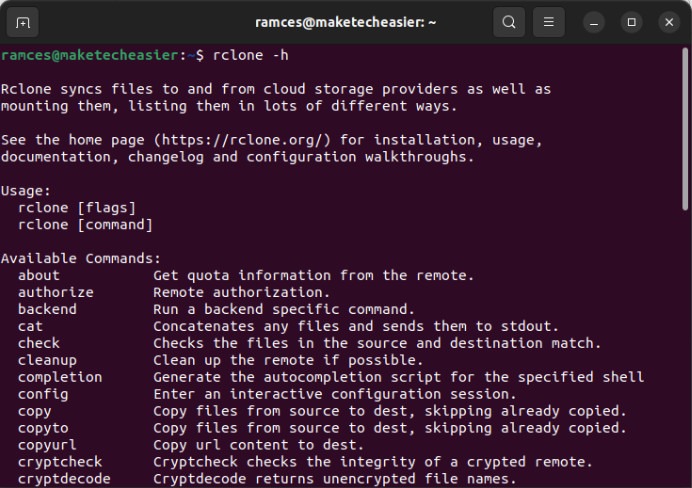
One of the biggest selling points of Rclone is that it is compatible with some of the most common object storage platforms today. This, in turn, gives Rclone an edge when it comes to backup redundancy.
Lastly, Rclone can also encrypt the data on your cloud drive. This can be helpful in cases where you want to create an offsite backup of a sensitive document and you don’t want your provider to access it.
Pros
- Seamless and easy to use.
- Can work with multiple object storage providers.
- Can encrypt files on the fly and create encrypted object storage buckets.
Cons
- Doesn’t support traditional storage media.
- Requires a prior knowledge of the command line.
- Its encryption key is stored in a plain text “.conf” file.
7. Rsnapshot
Rsnapshot is a powerful command line backup program that allows you to take “incremental snapshots” of a filesystem at set intervals. It works by using the rsync protocol to create an exact replica of an entire filesystem hierarchy.
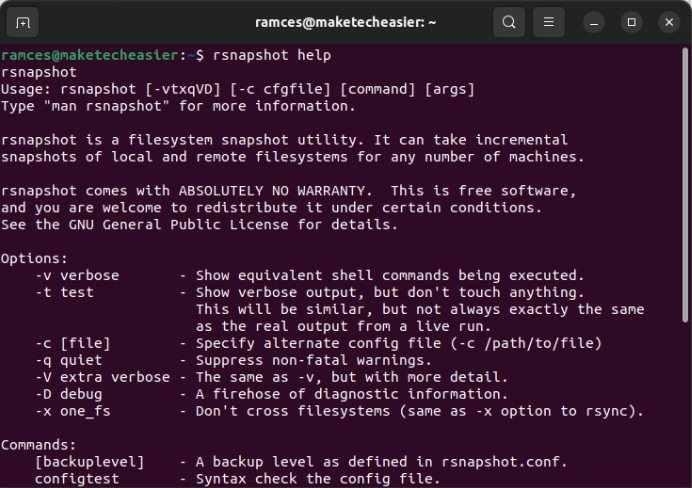
One of the biggest advantages of Rsnapshot over other backup solutions is that it can run even on systems with outdated libraries. As such, Rsnapshot can be a great asset if you are looking to preserve the data of an old machine without updating its OS.
Due to its use of the Rsync protocol, Rsnapshot can also pull data from remote filesystems. This can be helpful if you are maintaining a cluster of UNIX-like servers and you want to create a central repository of backup snapshots for them.
Pros
- Can work seamlessly with older UNIX-like systems.
- Can pull and snapshot remote filesystems.
- Comes with a flexible config file.
Cons
- Only designed to work with the root user.
- Relies on cron to schedule its tasks.
- Requires a good knowledge of the command line to use properly.
Backup utilities are just the tip of the iceberg when it comes to understanding how files and filesystems work in Linux. Expand your knowledge by learning some of the ways to fully recover lost data and securely delete files in your system.
Image credit: Алекс Арцибашев via Unsplash. All alterations and screenshots by Ramces Red.
Our latest tutorials delivered straight to your inbox