
As an outdoor enthusiast, you can never get enough of hitting new trails and exploring the great outdoors. However, hiking without the proper equipment or guidance is not a good idea. Hiking apps can help you discover new trails, navigate rugged terrain, track your progress, and save you during emergencies. We tested dozens of the top hiking apps for iPhone and narrowed it down to these six options.
1. Alltrails
Price: Free (paid version starting at $35.99/year)
If you want to find the perfect hike for your skill level and interests, Alltrails is the app for you. With over 100,000 trails and 4 million photos crowdsourced from real hikers, it’s a hiker’s paradise. Just enter your location and the types of trails you’re looking for, and Alltrails will find the best matches.
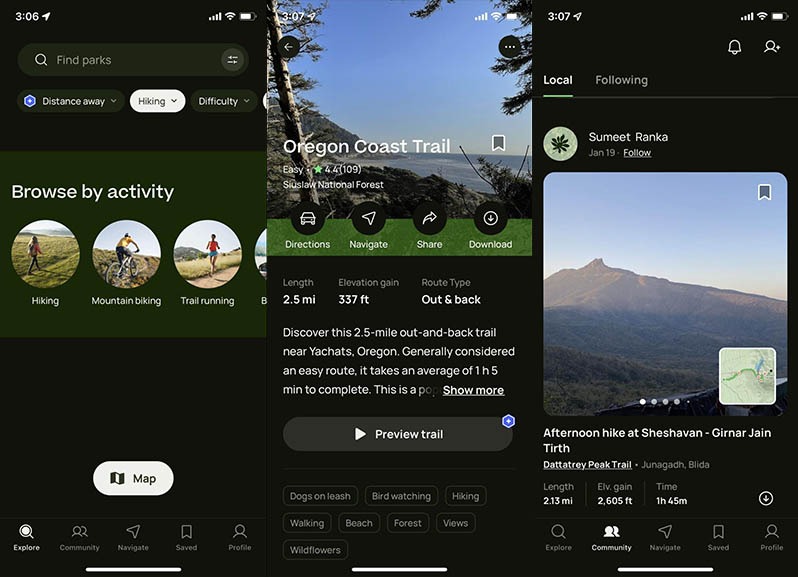
The app includes easy nature walks, challenging summit hikes, scenic mountain bike rides, and more. Each trail has reviews and ratings from the community to help you gauge the difficulty and highlights. Some trails even have step-by-step photos and directions, so there’s no chance of getting lost.
The best part is that Alltrails works even when you don’t have service, using your phone’s built-in GPS to track your hike and provide turn-by-turn navigation. The emergency SOS feature can alert responders to your location if there’s an emergency.
Pros
- Custom route planning
- Subscription fees support environmental causes
- Shares real-time locations with friends and family
- Can import trails from other apps
Cons
- Offline maps require a subscription
2. Gaia GPS
Price: Free (paid version starting at $19.99/year)
For navigation and GPS purposes, Gaia is the best app for hiking enthusiasts. It provides highly detailed topographic maps that show terrain details, like elevation contours, summits, and watersheds. The maps cover most major trails in the U.S. and Canada.
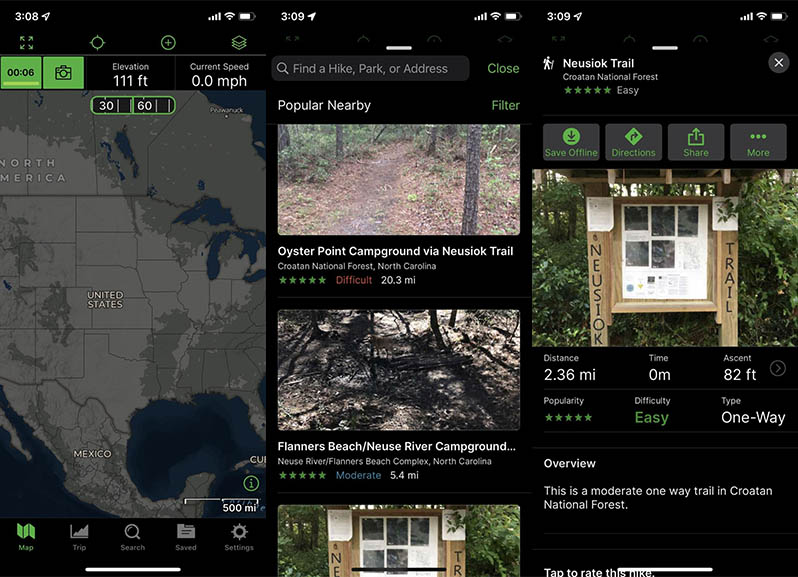
Gaia GPS uses your iPhone’s built-in GPS to track your location on the map in real time. It can record your route, speed, distance, and elevation gain. When you begin your journey, you can set waypoints to mark points of interest, measure distances between points on the map, record and share hiking stats, and more.
The app works offline, so you can download maps ahead of time and navigate even without cell service.
Pros
- Trail-tracing feature helps you when lost
- Waypoints are shareable via direct links
- Curated trails from organizations like The National Park Service
- Accurate weather forecasts and alerts
Cons
- Complicated interface challenging for new users
3. Google Maps
Price: Free
You likely already have Google Maps installed on your phone, but it’s worth mentioning here, as it has many features for navigating trails that most people are unaware of. It provides detailed topographic maps, satellite imagery, and 3D views of many hiking trails. You can see the elevation profiles and difficulty levels of trails before heading out.
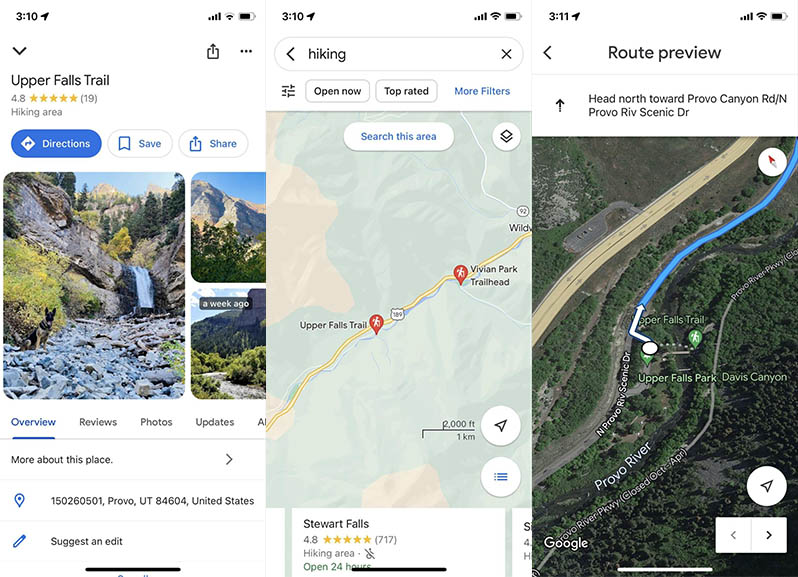
The turn-by-turn navigation in Google Maps is highly accurate and easier to understand than other apps. It also lets you measure the distance between two points to plan your hike accordingly.
By far, the most impressive part of this app is the community. Since it’s the most popular navigation app, you can easily find detailed reviews for just about any hiking trail within the app itself.
Pros
- The street view gives you accurate images of hiking trails
- Completely free to use
- Downloadable maps let you hike without cellular service
- Voice navigation lets you hike hands-free
Cons
- Lack of topographic maps
- Can direct ill-prepared hikers to more challenging trails
Also helpful: is Google Maps not doing it for you? Check out the best alternatives.
4. Commander Compass Go
Price: Free (paid version starting at $1.99/month)
Commander Compass Go is the app you want on your phone to escape a sticky situation. Once you start a hike, Commander Compass Go begins tracking your location and movement. If an emergency strikes, tap the SOS button. This immediately sends an alert with your GPS coordinates to local emergency responders. They will dispatch help right to your location.
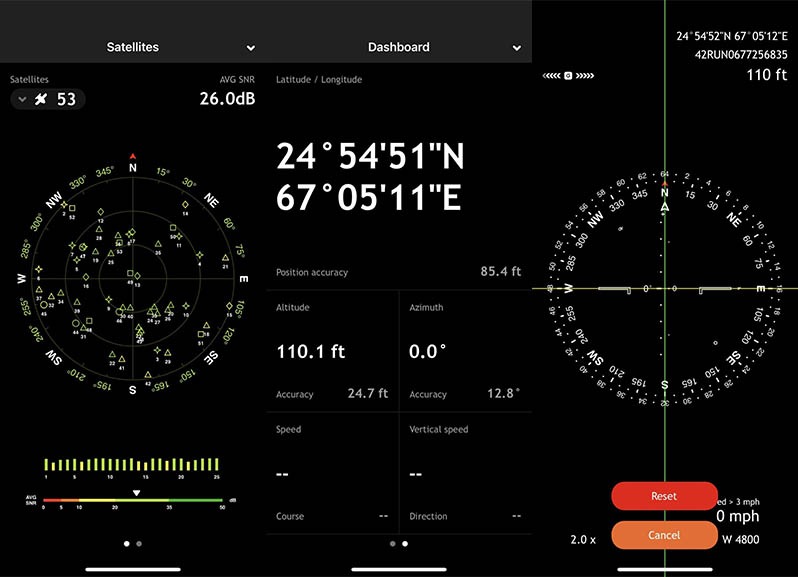
Like some of the other best hiking apps we’ve covered, Commander Compass Go lets you notify friends and family in case of emergency. You can enter emergency contacts beforehand, and Commander Compass Go will send them a message with details on your situation and location if you trigger the SOS.
There’s a lot more to this app, as it is packed with a hi-tech compass with maps, a waypoint tracker, and an altimeter that lets you measure altitude using your iPhone. It’s a fantastic hiking app for outdoorsy people who like data.
Pros
- Multiple customization options for the compass
- Features a speedometer that provides precise speed data
- Works completely fine while offline
- Includes amazing SOS features
Cons
- User interface is a bit complex
- Calibrating the compass takes a bit of time
5. Hiking Project
Price: Free
The Hiking Project is one of the best free hiking apps. It’s packed with detailed information on over 38,000 trails across the United States. Filter routes by location, length, rating, and other attributes.
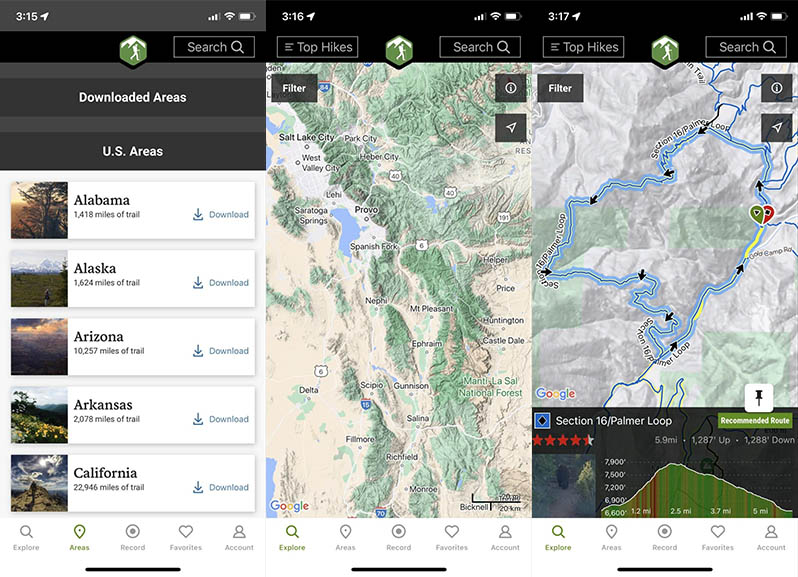
This hiking app allows you to save trails to your profile so that you can keep track of the ones you’ve done. You can even create a bucket list and set hiking goals. The app has a very active community, so trails are frequently updated with the latest conditions and photos.
The guides for almost every trail are beautifully designed and feature detailed reviews to help you find the perfect hiking spot. You even get high-res photos and detailed topographic trail maps for each hike.
Pros
- Custom points of interest
- Save trails to your profile or bucket list
- Every feature is free
Cons
- No ability to track distance
- Drains battery quickly
6. PeakVisor
Price: Free (paid version starting at $3.49/month)
PeakVisor gives you a glance into how augmented reality can be useful for navigating trails and exploring new hiking routes.
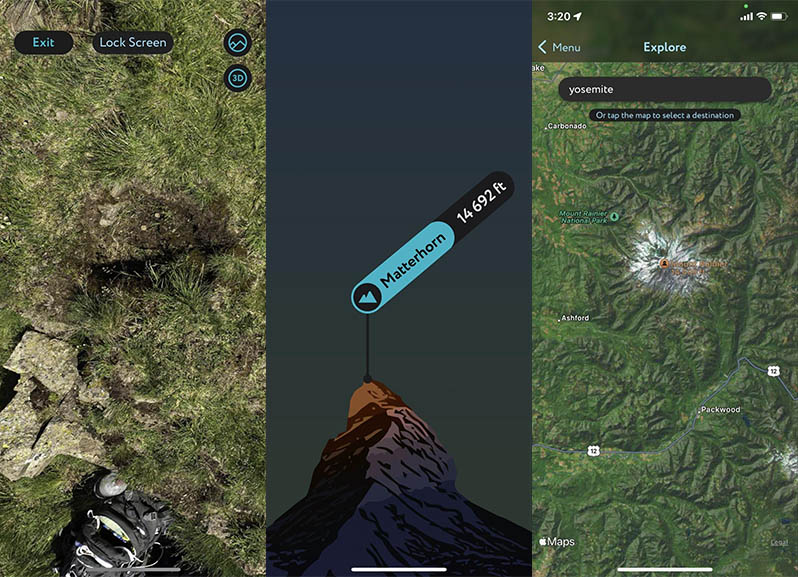
The app uses your phone’s camera and AR to identify surrounding peaks, elevations, and hiking routes instantly. Hold up your phone, and the peak names, heights, and difficulty levels will appear on the screen, overlaid on the actual mountainscape.
The effect works like magic and is highly useful when you feel overwhelmed by the landscape. If you need help deciding which summit to ascend, PeakVisor features information on over 650,000 routes worldwide. Browse by location or difficulty level to find trails suited to your skills and interests.
Pros
- Records and saves graphics
- Accurate graphic overlay HUD
- Downloadable 3D maps
- View traffic levels on ski lifts
Cons
- More catered to mountain climbing than hiking
- Requires a pro version if you want to locate additional peaks per day
Frequently Asked Questions
Can I find lesser-known and secluded trails using hiking apps?
While most apps only cover popular and well-known routes, some apps, like the Hiking Project and Alltrails, will help you find secluded and lesser-known trails. However, most apps can’t tell you whether a certain location is currently busy or quiet.
Can hiking apps sync data with Apple Health?
A lot of hiking apps offer seamless integration with Apple Health. This allows you to sync data, like the distance walked, elevation gained, and active calories burned during the hike.
Image credit: Unsplash. All screenshots by Hashir Ibrahim.
Our latest tutorials delivered straight to your inbox