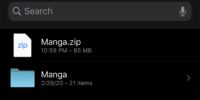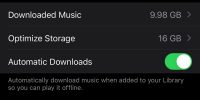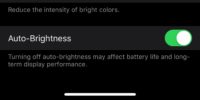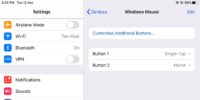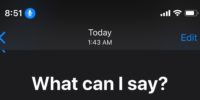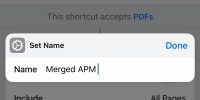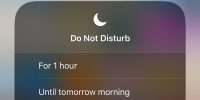iOS
We cover the best apps and tutorials for you to use your iPhone and iPad more effectively.




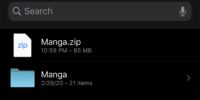






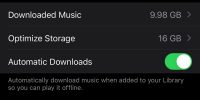





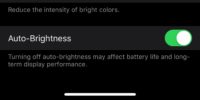




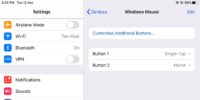







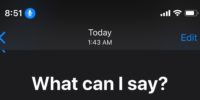









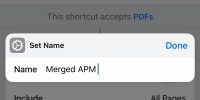






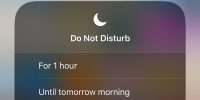


We cover the best apps and tutorials for you to use your iPhone and iPad more effectively.