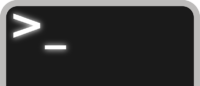Mac
Best Mac tutorials, tips and tricks for you to get the best out of your Mac machine.










![How to Remap the Caps Lock Key as Esc in macOS Sierra [Quick Tips]](jpg/escape-key-caps-lock-key-hero-200x100.jpg)






























![Quickly Switch Between Audio Outputs on macOS and Windows [Quick Tip]](jpg/audio-output-hero-200x100.jpg)

![Delete Text in Front of the Cursor on Your Mac [Quick Tips]](jpg/mac-forward-delete-featured-200x100.jpg)


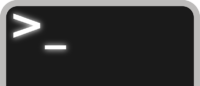
Best Mac tutorials, tips and tricks for you to get the best out of your Mac machine.










![How to Remap the Caps Lock Key as Esc in macOS Sierra [Quick Tips]](jpg/escape-key-caps-lock-key-hero-200x100.jpg)






























![Quickly Switch Between Audio Outputs on macOS and Windows [Quick Tip]](jpg/audio-output-hero-200x100.jpg)

![Delete Text in Front of the Cursor on Your Mac [Quick Tips]](jpg/mac-forward-delete-featured-200x100.jpg)